QuickContact is one of two contact managers currently available for S60 3rd devices. Compared on the most basic level to its competitor, QuickContact provides more functionality for half the price - with three different methods to browsing your contacts.
The first alone is worth the price of admission: Basic T9 support. This is how a smartphone phonebook should work. You begin by keying in the name (first or last) of the contact that you are searching for using T9, click select when you have entered enough characters to sufficiently narrow your search, and then select again with your desired contact highlighted. Plain and simple.
The second search method is rather unique and VITO refers to it as the "diamond panel"

Press the directional keys as pictured by the panel beneath the contact list to select letter ranges in T9 fashion. You can choose two layouts - either "4 buttons" (only up, down, left, and right boxes contain letters) or "9 buttons" (all boxes immediately surrounding the center contain letters - and it actually should be eight instead of nine I think).
In the example above, the user has pressed [up] to select a letter from 'A' to 'F' and then [right] to select a letter from 'M' to 'S'. I prefer the 4 button layout so that I only have to press a direction one time to select a letter. There is a slight lag in between direction presses but this can be easily resolved by pressing the center select key on your joystick to confirm your entry. This may be more helpful once you get used to this method because you can search faster by pressing [up] [select] [right] [select] than if you press [up] wait [right] wait. This will all make much more sense once you try the app, and it's quite useful actually.
Once you get the hang of it, you'll find that you can select a contact with one hand without even looking at your display. I liken it to the dawn of mobile sms. At first, it took some getting used to before people could type efficiently on the keypad of a mobile phone. Now you can find 12-year-old children on playgrounds in Finland typing sms messages at 100 words per minute...
The last search method is my least favorite and what VITO simply calls "boxes".
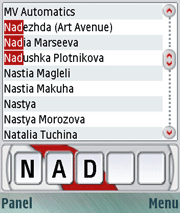
this method is more difficult than anything else but some users may enjoy it. Five empty boxes are displayed across the bottom of the screen and you press [up]/[down] to scroll through contacts one page at a time. When you have reached the first letter of the contact you are looking for, press [right] to select that letter. Subsequent presses of the [right] key will add additional letters to the boxes and [up]/[down] will change the letter in the last filled box. [Left] will go back one box.
As I said above, the T9 support alone makes this app a necessity for me. QuickContact is one of those apps where once you've tried it you don't know how you managed without it.
for more help contact makeareply@gmail.com
No comments:
Post a Comment